Welcome to WordPress version 5.0 of WordPress. The biggest upgrade in this version is the introduction of a block based editor. It’s called Gutenberg. With a name like that you should realize the world changing WordPress intends. The new editor is the 1st step towards making the need for a plugin based page builder obsolete. You heard me right. That is where this is all going. The new block-based editor will enable you to create custom page and post layouts that simply weren’t possible before without the aid of third party plugins. This doesn’t mean that you have to immediately reconfigure your whole setup right now though. It may make the most sense to stay away from it for the time being.
But with 5.0 the Gutenberg Editor is now the new default editor and this may conflict with the existing website configuration that you were already comfortable with. If you have run into an issue where the site isn’t working and happen to reading this article, don’t freak! There is a 99.9% chance in all likely hood that the fix is quite easy. You will simply need to install a the Classic Editor to disable the Gutenberg editor and revert to the old one that you are used to.
Here is the Classic Editor plugin. You can also just search for ‘Classic Editor’ within the plugins page of your WordPress Admin. Download it and activate it. This plugin essentially disables the New Editor for the time being, and your website should start working normally. If you need assistance, just let me know!
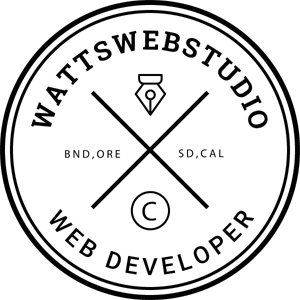
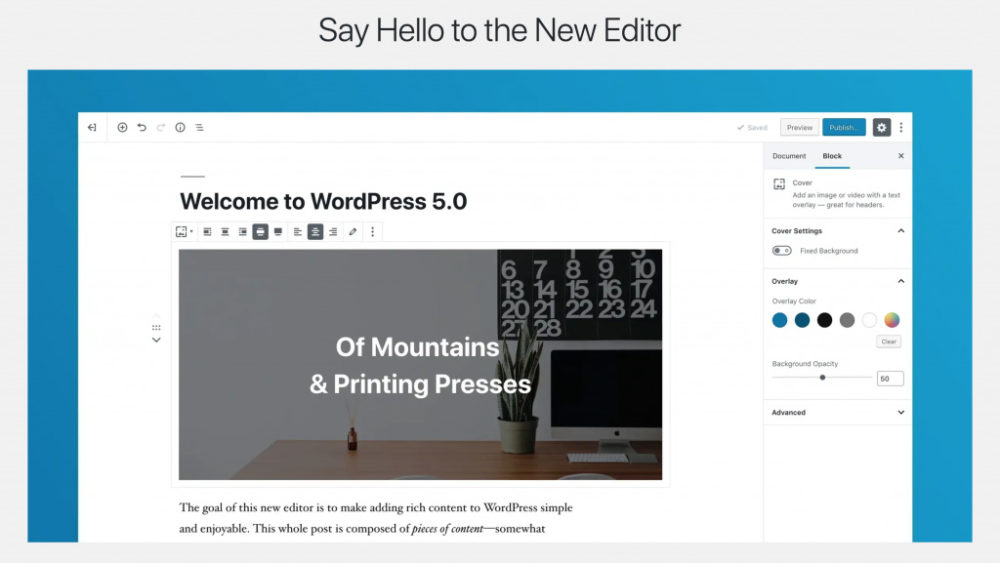
Comments are closed.