WordPress has evolved so that in the current version 6.4 we currently have something called Patterns, both Synced and not synced. What was once called a Reusable Block is called a Synced Pattern.
Or to put it the other way round; what is now called Synced Patterns was previously called Reusable Blocks. These are Blocks that you can re-use anywhere on your site. A Synced pattern can be added to any post or page. If you edit or adjust the style of your Synced pattern, those changes automatically get applied to that block across your entire site. But of course you can simply choose to create a simple non-synced Pattern out of a block which won’t sync the content.
To create a Synced pattern, simply add any block, add the content to the block and then go about styling it how you wish. Once the block looks great, click the Create pattern option under the Options icon on the Block Toolbar. You’re then need to enter a name for your pattern, apply a category if you wish and choose to toglle the synced on or off before finishing with the blue create button.
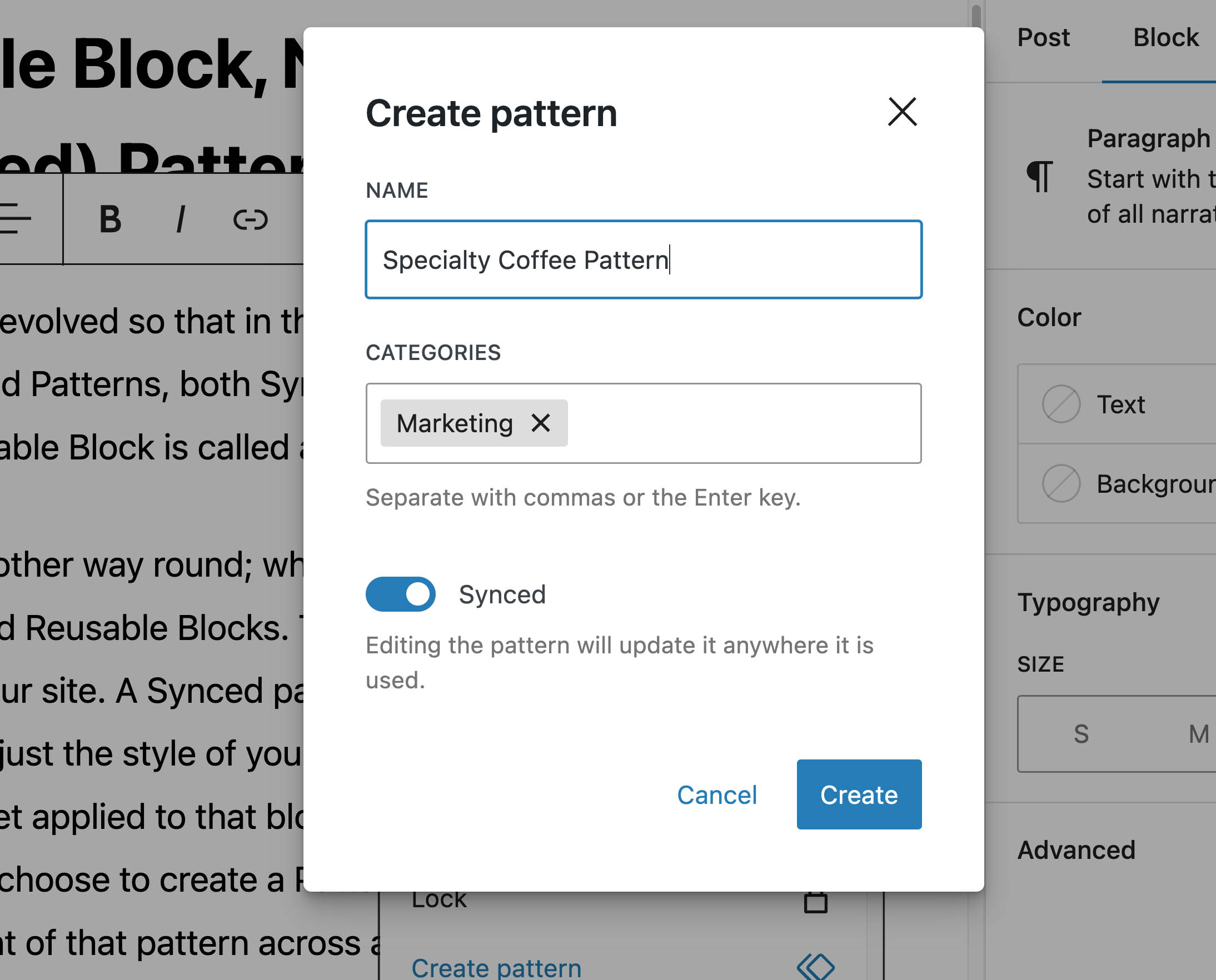
Your new Synced pattern will appear under the Patterns tab within the Block Inserter.
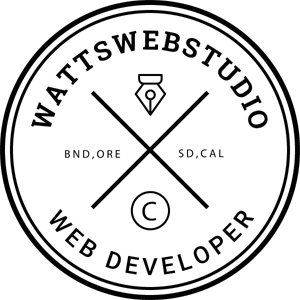
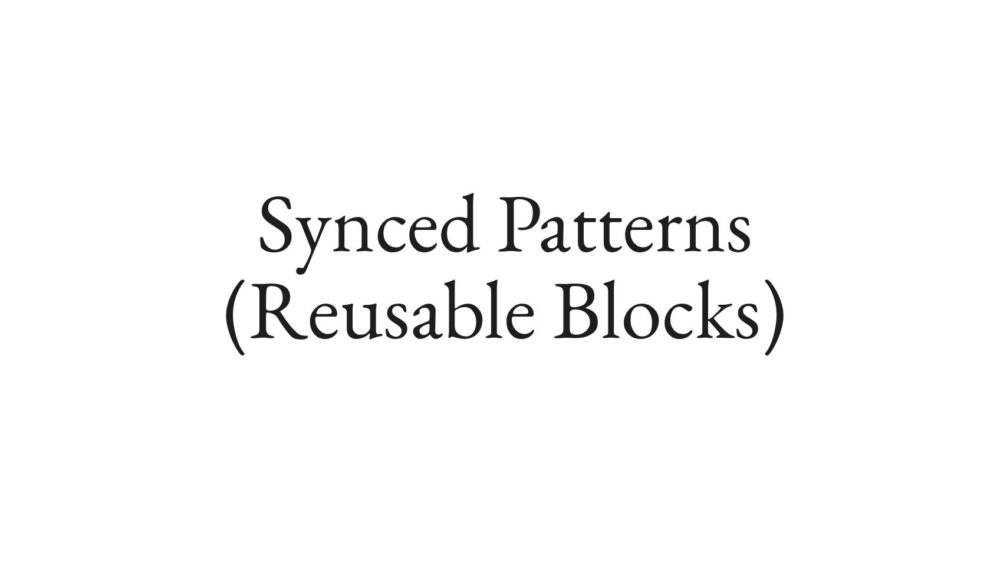
Comments are closed.