1. Avoid not getting hacked right from the beginning.
This is best avoided through knowing how your site has added protection. Learn the answer to the question, “Does my site have added protections and security?” Prevention is much easier than fixing it later.
2. Backup your website.
Make sure your website is on a backup schedule as well as knowing the means of acquiring the backup in order to be able to restore the website if ever needed.
3. Have a unique username.
Would be hackers are going through thousands of websites and making it just a small bit more difficult for them will encourage them to give up. Don’t use anything common as the user name. Common examples are ‘admin’ or ‘administrator’. Other common ones to avoid are ‘webmaster’, ‘root’, and anything with the domain name in it.
4. Update WordPress to the latest release.
Often times the newly released WordPress version includes a patch to a recently discovered and made known security issue. If you don’t update quickly, you have a much higher chance of getting hacked.
5. Update your Plugins to the Latest Releases.
Often times it is an old plugin version that is vulnerable for hackers to access through. Your plugins should be updated just as soon as the new versions are made available.
6. Limit Logging Attempts
One of the best methods to protect WordPress website is to limit the login attempts from a single IP address. If a hacker is trying to hack your site using a group of passwords and username, this would do the trick. Watts Web Studio now includes as standard a security monitoring software in all of their new websites.
7. Use SFTP (Secure File Transfer Protocol).
This method of transmission encrypts the password and other important information while being sent between your computer and the website server.
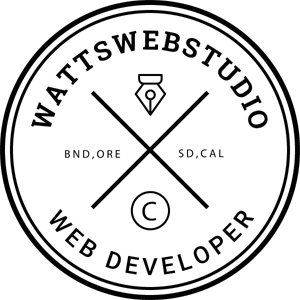
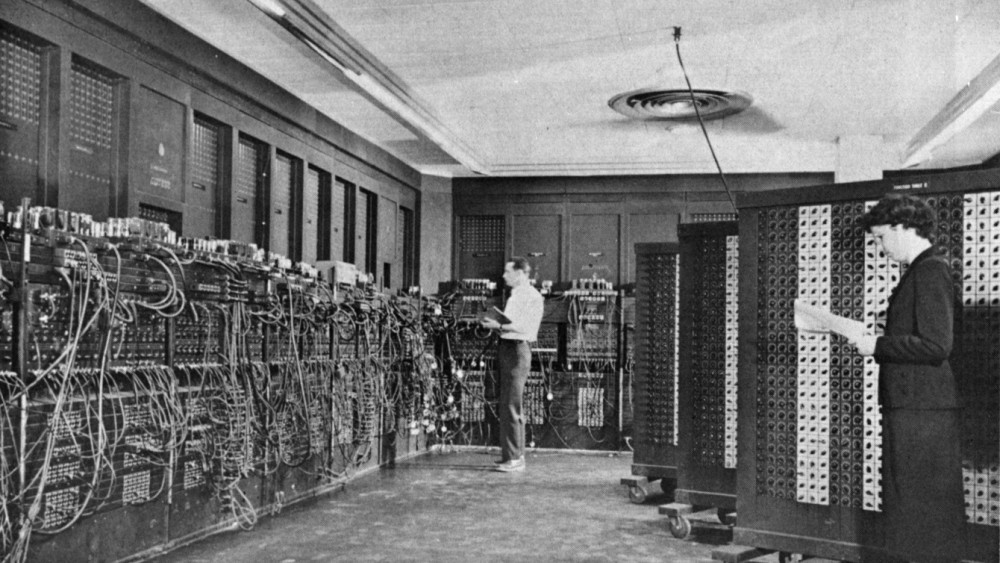
Comments are closed.