
- Use the ‘site:’ operator to frame your searches for a particular site.This is a great tool, and it’s very useful because many site’s search tools do not work properly anyway. This is how it works. If i want to find references to Photography this is what you enter: photography site:wattswebstudio.com
- Use Google to check your spelling. Entering any word into the Google search box is an excellent way to see if you have the right spelling. If your spelling is not correct, Google will suggest the correct spelling instantly
- Google can help you with word definitions using the ‘define:’ operator. Just another helpful tool Google offers. You might use it to define the word ubiquitous. ( define: ubiquitous )
- Look for specific document file types. Using the “filetype:” operator google can searche the internet for specific types of files . If you’re looking for JPG files about hawaiian turtles, for example, you could try: ( honu filetype:jpg )
- Google can do currency conversion, This could be your search: 1 dollar in Thai Baht.
- Make a search within a numerical range. For example, if you want to look for information about U.S. Presidents between 1930 and 1950. This would be your search U.S. Presidents 1930..1950
- Make Calculations using Google. This would calculate 110 * (654/8 + 3). This is much quicker than opening up your computers calculator program.
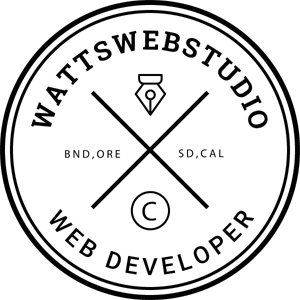
Comments are closed.